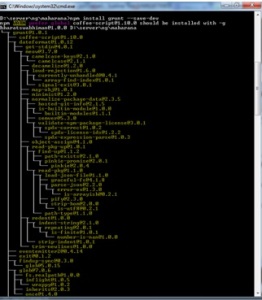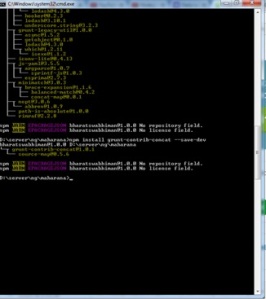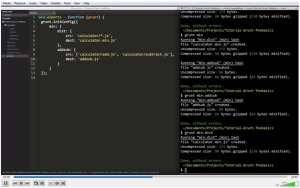Step -1.First Install grunt command globally for operations once for all projects by going to Command Prompt
npm install -g grunt-cli
g means globally no seprate for projects
Step-2 then goto any project to creat config file package.json
npm init
Step-3 then in package.json delete scripts license
Step-3 Install grunt for specific project
npm install grunt –save-dev
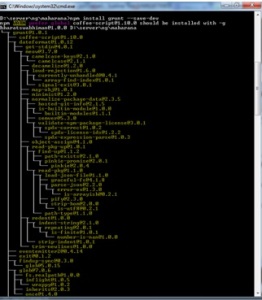
The file for package.json below

Step-4 Install grunt plugins for specific task
npm install grunt-contrib-…….. plugin name
npm install grunt-contrib-uglify –save-dev |ex:
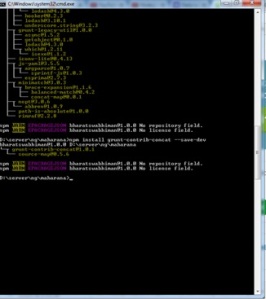
npm install grunt-contrib-concat –save-dev
Step-5 Creat Gruntfile.js for specific project
now add Gruntfile.js
file for giving special instructions
module.exports = function(grunt){
grunt.registerTask(“default”, “”, function(){
grunt.log.write(“This grunt task is practise only”);
});
});
we will provide the final file combine/merge
module.exports = function(grunt){
grunt.initConfig({
//Basic settings and info about my plugins
pkg: grunt.file.readJSON(“package.json”),
//name of plugin wihout the grunt-contrib
cssmin:{
combine: {
files: {
‘css/main.css’:[‘css/reset.css’, ‘css/style.css’]
}
}
},
//uglify
uglify:{
dist: {
files: {
‘js/index.min.js’:[‘js/index.js’]
}
}
}
});
// Load the plugin
grunt.loadNpmTasks(‘grunt-contrib-cssmin’);
grunt.loadNpmTasks(‘grunt-contrib-uglify’);
//Do the task
grunt.registerTask(‘default’, [‘cssmin’, ‘uglify’]);
};
2nd format
Cssmin
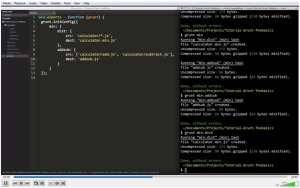
npm install -g grunt-cli
module.export = function(grunt){
grunt.init({
min {
dist {
src:’calcu.js’,
dest : add.min,js’
}
grunt.js
grunt min
all minify
provide array []
alll *.js
//Can also add some text at beging
//By adding
Meta : { banner : ‘/*tttthis is banner*/’},
Then in src : [‘<banner>’,]
Watching the files for autmatically task runner
grunt watch
Ctrl+c
to stop watch
Concatenate files build system
3rd way
Npm install –S grunt
Gurnt is task runner
Resgiter of task
grunt.registerTask(‘speak’, function(){
Console.log(‘speak’);
})
Now say
Grunt speak
–speak
grunt.registerTask(‘yell, function(){
Console.log(‘yell);
})
grunt.registerTask(‘both, [‘speak’, ‘yell’]
})
Now
Grunt.initConfig({
Concat:{same as above}
Grunt.loadNpmTask(‘grunt-contrib-concat’);
For autmatically concate files or anything
Watch is here
Grunt watch …
Waiting …..status
module.exports = function(grunt){
grunt.initConfig({
pkg : grunt.file.readJSON(“package.json”),
//name of pulgin without grunt contrib
concat: {
options : {
separator: ‘;’ ,
},
dist : {
src: [‘controller/firstFormCntrl.js’, ‘controller/mainCntrl.js’, ‘controller/reviewCntrl.js’, ‘controller/secondFormCntrl.js’],
dest: ‘dist/built.js’
},
},
});
//load the plugins
grunt.loadNpmTasks(‘grunt-contrib-concat’);
grunt.registerTask(‘default’, ”, ‘concat’);
};
Now autmate the task
As follows
Before need to installl
Plugins
Npm install grunt-contrib-watch –save-dev
module.exports = function(grunt){
grunt.initConfig({
pkg : grunt.file.readJSON(“package.json”),
//name of pulgin without grunt contrib
concat: {
options : {
separator: ‘;’ ,
},
dist : {
src: [‘controller/firstFormCntrl.js’, ‘controller/mainCntrl.js’, ‘controller/reviewCntrl.js’, ‘controller/secondFormCntrl.js’],
dest: ‘dist/built.js’
},
},
watch:{
scripts: {
files: [‘controller/**/*.js’],
tasks: [‘concat’],
},
}
});
//load the plugins
grunt.loadNpmTasks(‘grunt-contrib-concat’);
grunt.loadNpmTasks(‘grunt-contrib-watch’);
grunt.registerTask(‘default’, ”, ‘concat’);
};